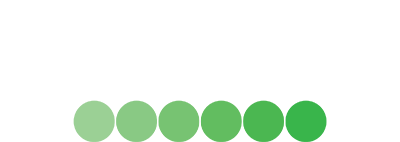GLORY FIGHT FIGHT FIGHT & PAY-PER-VIEW FAQ
EVENT INFORMATION | EVENEMENT INFORMATIE
How can I watch GLORY ? | Hoe kan ik GLORY kijken?
On your computer:
You can stream GLORY at www.gloryfights.com using the Google Chrome, Microsoft Edge, Firefox or Safari web browsers. Both Chromecast and AirPlay are supported.
On your phone or tablet:
You can watch GLORY by visiting www.gloryfights.com using the Google Chrome, Microsoft Edge, Firefox or Safari web browsers or by downloading the "GLORY Fight Fight Fight" app with your Apple device (App Store link) or your Android device (Google Play link). Both Chromecast and AirPlay are supported.
On your SmartTV:
- To stream on a Smart TV, you can try connecting your laptop to your TV using a HDMI cable as well as Chromecast or AirPlay.
- You can also use your TV’s browser to visit www.gloryfights.com, log in, and watch the stream just like on your computer or tablet.
---
Op Uw computer:
U kunt GLORY streamen op www.gloryfights.com met behulp van de webbrowsers Google Chrome, Microsoft Edge, Firefox of Safari. Zowel Chromecast als AirPlay worden ondersteund.
Op Uw telefoon of tablet:
U kunt GLORY bekijken door naar www.gloryfights.com te gaan met de webbrowsers Google Chrome, Microsoft Edge, Firefox of Safari of door de GLORY Fight Fight Fight-app te downloaden met uw Apple-apparaat (App Store link) of uw Android-apparaat (Google Play link). Zowel Chromecast als AirPlay worden ondersteun.
Op Uw SmartTV:
- Om toch op een SmartTV te streamen, kun je het beste gebruikmaken van een HDMI kabel. Anders zijn zowel Chromecast als AirPlay worden ondersteun.
- Als alternatief kun je gebruik maken van de browser van je TV om naar de webpagina te gaan, in te loggen en de stream te bekijken zoals je dat ook doet op je computer of tablet.
PAYMENT | BETALINGEN
How will I be charged for pay-per-view purchases? | Hoe worden er kosten in rekening gebracht voor pay-per-view-aankopen?
The following payment methods are accepted by GLORY Fight Fight Fight :
- iDEAL
- VISA
- MasterCard
- American Express
- Apple Pay
- PayPal
- JCB
---
De volgende betaalmethoden worden door GLORY Fight Fight Fight geaccepteerd:
- iDEAL
- VISA
- MasterCard
- American Express
- Apple Pay
- PayPal
- JCB
What if my payment method isn’t accepted? | Wat als mijn betaalmethode niet wordt geaccepteerd?
If we are unable to collect a payment, please go to your GLORY Fight Fight Fight account to update or change your payment method.
---
Als we een betaling niet kunnen innen, ga dan naar uw GLORY Fight Fight Fight-account om uw betaalmethode bij te werken of te wijzigen.
I didn't receive a confirmation email for my PPV buy. | Ik heb geen bevestigingsmail ontvangen van mijn PPV-aankoop.
Make sure it is the same email you used during registration and payment.
Make sure to check your spam folder.
If you still cannot find it, you can check your receipt in your GLORY Fight Fight Fight Account (see "How can I view my receipt?" for more information).
You can also contact our customer service team as described at the bottom of this webpage.
---
Zorg ervoor dat dit hetzelfde e-mailadres is dat u hebt gebruikt tijdens de registratie en betaling.
Zorg ervoor dat u uw spammap controleert.
Als u het nog steeds niet kunt vinden, kunt u uw ontvangstbewijs controleren op uw GLORY Fight Fight Fight-accountpagina (zie "Hoe kan ik mijn factuur inzien?" voor meer informatie).
U kunt ook contact opnemen met onze klantenservice zoals beschreven onderaan deze webpagina.
How can I view my receipt? | Hoe kan ik mijn factuur inzien?
To view your receipt, log in to your GLORY Fight Fight Fight account (click on the account button at the top right) then click on ‘Payment Details’.
---
Ga naar uw GLORY Fight Fight Fight-account om uw factuur te bekijken. Klik in het gedeelte 'Betalingsgeschiedenis'.
ACCOUNT & LOGIN | ACCOUNT & INLOGGEN
I can't login to my account. | Ik kan niet inloggen.
Log in to your GLORY Fight Fight Fight Account page by clicking on the account button at the top right of the GLORY Fight Fight Fight website.
Make sure you are using the same email and password you set up during registration and payment. This will be the email on which you have received the confirmation email.
If you forgot your password, see "How do I reset my password?" for more information.
---
Log in op uw GLORY Fight Fight Fight-accountpagina door op de accountknop rechtsboven op de GLORY Fight Fight Fight website te klikken.
Zorg ervoor dat u hetzelfde e-mailadres en wachtwoord gebruikt als welke u tijdens de registratie en betaling hebt opgegeven. Dit is het e-mailadres waarop u de registratie- en/of betalingsbevestiging hebt ontvangen.
Als u uw wachtwoord bent vergeten, zie "Hoe stel ik mijn wachtwoord opnieuw in?" voor meer informatie.
How do I reset my password? | Hoe reset ik mijn wachtwoord?
If you have forgotten your password or need to unlock your account, go to the GLORY Fight Fight Fight login screen and click the link that says, “Forgot your password? Click here”.
Enter the email address associated with your GLORY Fight Fight Fight account and you will receive an email with a link to reset your password.
---
Als u uw wachtwoord bent vergeten of uw account moet ontgrendelen, ga dan naar het GLORY Fight Fight Fight-inlogscherm en klik op de link die zegt: "Wachtwoord vergeten? Klik hier?".
Voer het e-mailadres in dat is gekoppeld aan uw GLORY Fight Fight Fight-account en u ontvangt een e-mail met een link om uw wachtwoord opnieuw in te stellen.
CONTENT & STREAMING
Can I stream content on a smart TV using Chromecast or AirPlay? | Kan ik video streamen op een smart-tv met Chromecast of AirPlay?
Yes, both Chromecast and AirPlay are supported.
---
Ja, zowel Chromecast als AirPlay worden ondersteund.
Can I watch content on multiple devices? | Kan ik video op meerdere apparaten bekijken?
No, your GLORY Fight Fight Fight account allows you to watch video content on one device at a time. You can have multiple login sessions open simultaneously but will not be able to watch multiple videos at the same time.
If you receive the following message “You are currently watching a video on another device”, you will need to close your previous session and refresh your device/browser to begin watching content on a separate device.
---
Nee, met uw GLORY Fight Fight Fight-account kunt uw videocontent op één apparaat tegelijk bekijken. U kunt meerdere inlogsessies tegelijkertijd open hebben, maar u kunt niet meerdere video's tegelijk bekijken.
Als u het volgende bericht "U bekijkt momenteel een video op een ander apparaat" ontvangt, moet u uw vorige sessie sluiten en uw apparaat/browser vernieuwen om inhoud op een apart apparaat te bekijken.
What language is GLORY Fight Fight Fight available in? | In welke talen is GLORY Fight Fight Fight beschikbaar?
GLORY Fight Fight Fight is currently available in English, Dutch and French.
---
GLORY Fight Fight Fight is momenteel beschikbaar in het Nederlands, Engels en Frans.
When does access to the pay-per-view I purchased expires? | Wanneer verloopt de toegang tot de pay-per-view die ik heb gekocht?
Access to the GLORY pay-per-view you purchased expires 7 days after the event.
---
Toegang tot de GLORY pay-per-view die uw hebt gekocht vervalt 7 dagen na het evenement.
TROUBLESHOOTING STREAMING & TECHNICAL ISSUES | PROBLEMEN MET STREAMING EN TECHNISCHE PROBLEMEN OPLOSSEN
Network Connectivity | Netwerkconnectiviteit
One of the most common issues seen by GLORY Fight Fight Fight users is that of weak and interrupted internet connectivity within their Wi-Fi Networks. If you see constant buffering or loading circles or frequent changes in the quality of your streams, try these troubleshooting steps:
- Restart your browser, device and home Wi-Fi Network
- Close the browser that has GLORY Fight Fight Fight open / close the GLORY Fight Fight Fight app
- Shut down your device
- Unplug your Wi-Fi router/modem from power for 1-2 minutes
- Plug your Wi-Fi router/modem back into power
- Restart the device, open GLORY Fight Fight Fight in a browser or the GLORY Fight Fight Fight app
- Improve your Wi-Fi Signal
- Move to a more central location / closer to your device
- Move your Wi-Fi router/modem away from other wireless devices to avoid interference
- Move your Wi-Fi router/modem off the floor
- Connect your computer directly to the modem
- Close the browser that has GLORY Fight Fight Fight open
- Shut down your computer
- Unplug your Wi-Fi router/modem from power for 1-2 minutes
- Plug your Wi-Fi router/modem back into power
- Turn your computer on, plug your computer into your Wi-Fi router/modem via an ethernet cable
- Open GLORY Fight Fight Fight in a browser
If none of the above work and you continue to experience the same issues, please consider contacting your Internet Service Provider.
---
Een van de meest voorkomende problemen die GLORY Fight Fight Fight-gebruikers zien, is dat van een zwakke en onderbroken internetverbinding binnen hun Wi-Fi-netwerken. Probeer deze stappen voor probleemoplossing als u constant buffer- of laadcirkels of frequente veranderingen in de kwaliteit van uw streams ziet:
- Start uw browser, apparaat en wifi-thuisnetwerk opnieuw op
- Sluit de browser met GLORY Fight Fight Fight open / sluit de GLORY Fight Fight Fight-app
- Schakel uw apparaat uit
- Koppel uw wifi-router/modem 1-2 minuten los van de stroom
- Steek uw wifi-router/modem weer in het stopcontact
- Start het apparaat opnieuw op, open GLORY Fight Fight Fight in een browser of de GLORY Fight Fight Fight-app
- Verbeter uw wifi-signaal
- Verplaats naar een meer centrale locatie / dichter bij uw apparaat
- Plaats uw wifi-router/modem uit de buurt van andere draadloze apparaten om interferentie te voorkomen
- Verplaats wu wifi-router/modem van de vloer
- Sluit uw computer rechtstreeks aan op de modem
- Sluit de browser met GLORY Fight Fight Fight open
- Sluit uw computer af
- Koppel uw wifi-router/modem 1-2 minuten los van de stroom
- Steek uw wifi-router/modem weer in het stopcontact
- Zet uw computer aan, sluit uw computer aan op uw wifi-router/modem via een ethernetkabel
- Open GLORY Fight Fight Fight in een browser
Als geen van bovenstaande werkt en u dezelfde problemen blijft ondervinden, kunt u overwegen contact op te nemen met uw internetprovider.
Desktop Browser Issues | Problemen met de desktopbrowser
If you are seeing a continuous loading circle or connection error within the video player when trying to access a live pay-per-view event, this may be resolved by signing out of GLORY Fight Fight Fight, clearing your web browser’s cache, and relaunching the browser.
If you are unsure of how to clear your web browser’s cache, please see the below links for instructions from each of the most commonly used browsers:
Does it matter that I have blocked 3rd party cookies?
Yes, you will need to unblock 3rd party cookies in order to watch videos. In current versions of Firefox, for instance, follow these steps:
- In the Firefox menu bar, go to Tools > Options
- In the Options screen, select Privacy
- Make sure that both "Accept cookies from sites" and "Accept third-party cookies" are checked.
- In the "Keep until:" drop-down, select either "they expire" or "I close Firefox"
- Click OK to close the Options screen.
- Force-reload the page by doing Shift-Reload (Hold down the Shift key on the keyboard, while clicking the Reload button in the browser's button bar.)
- The videos should now play successfully
---
Als u een continue laadcirkel of verbindingsfout ziet in de videospeler wanneer u probeert toegang te krijgen tot een live pay-per-view-evenement, kan dit worden opgelost door u af te melden bij GLORY Fight Fight Fight, het cachegeheugen van uw webbrowser te wissen en de browser.
Als u niet zeker weet hoe u het cachegeheugen van uw webbrowser moet wissen, raadpleeg dan de onderstaande links voor instructies van elk van de meest gebruikte browsers:
Maakt het uit dat ik cookies van derden heb geblokkeerd?
Ja, u moet cookies van derden deblokkeren om video's te kunnen bekijken. Volg in huidige versies van Firefox bijvoorbeeld deze stappen:
- Ga in de Firefox-menubalk naar Extra > Opties
- Selecteer in het scherm Opties de optie Privacy
- Zorg ervoor dat zowel "Accepteer cookies van sites" en "Accepteer cookies van derden" zijn aangevinkt.
- Selecteer in de vervolgkeuzelijst "Bewaren tot:" "ze verlopen" of "Ik sluit Firefox"
- Klik op OK om het scherm Opties te sluiten.
- Forceer de pagina opnieuw door Shift-Reload uit te voeren (Houd de Shift-toets op het toetsenbord ingedrukt terwijl u op de knop Opnieuw laden in de knoppenbalk van de browser klikt.)
- De video's zouden nu met succes moeten worden afgespeeld
iPhone/iPad issues | iPhone/iPad-problemen
For any issues on the iOS app, please try to reinstall the app from your mobile device:
- Check the app for any updates
- Remove the app from your device
- Restart your device
- Reinstall the app on your device
- If it fails again, try switching Wi-Fi connection
If you continue to experience issues, install any available updates for your iOS. If these suggestions do not resolve the issues you are encountering, please try accessing the app through a different network or Wi-Fi connection to see if the same issues occur.
For more detailed information, please visit the official iPhone support page or the official iPad support page.
---
Probeer voor eventuele problemen met de iOS-app, de app opnieuw te installeren vanaf uw mobiele apparaat:
- Controleer de app op updates
- Verwijder de app van uw apparaat
- Start uw apparaat opnieuw op
- Installeer de app opnieuw op uw apparaat
- Als het opnieuw mislukt, probeer dan van wifi-verbinding te wisselen
Als u problemen blijft ondervinden, installeer dan eventuele beschikbare updates voor uw iOS. Als deze suggesties de problemen die u tegenkomt niet oplossen, probeer dan de app te openen via een ander netwerk of wifi-verbinding om te zien of dezelfde problemen optreden.
Ga voor meer gedetailleerde informatie naar de officiële iPhone-ondersteuningspagina of de officiële iPad-ondersteuningspagina.
Android issues | Android-problemen
For any issues on the Android app please try to reinstall the app from your mobile device:
- Check the app for any updates
- Remove the app from your device
- Restart your device
- Reinstall the app on your device
If you continue to experience issues, install any available software updates.
If these suggestions do not resolve the issues you are encountering, please try accessing the app through a different network or Wi-Fi connection to see if the same issues occur. For more detailed information, please visit the official Android support page.
---
Probeer voor eventuele problemen met de Android-app de app opnieuw te installeren vanaf uw mobiele apparaat:
- Controleer de app op updates
- Verwijder de app van uw apparaat
- Start uw apparaat opnieuw op
- Installeer de app opnieuw op uw apparaat
Als u problemen blijft ondervinden, installeer dan eventuele beschikbare software-updates.
Als deze suggesties de problemen die u tegenkomt niet oplossen, probeer dan de app te openen via een ander netwerk of wifi-verbinding om te zien of dezelfde problemen optreden. Ga voor meer gedetailleerde informatie naar de officiële Android-ondersteuningspagina.
System Requirements | Systeem vereisten
- Minimum system requirements:
- A broadband internet connection (DSL/cable or higher) of 750kbps or higher is needed for GLORY Fight Fight Fight. If you have an internet connection speed of 5.0Mbps or higher and your computer meets the requirements below, you will be able to enjoy GLORY Fight Fight Fight content at its highest video quality.
- Minimum Windows requirements:
- Pentium III 1GHz or higher or equivalent AMD processor with a minimum of 512MB of memory.
- One of the following operating systems: Windows 10, Windows 7, Windows XP, Windows Vista, or Windows Media Centre Edition, or Firefox v1.5 or above:
- Video adapter and monitor: Super VGA (1024x768) or higher
- Minimum Mac requirements:
- Mac OS 11.0 or later
- Apple M1 chip
- Video adapter and monitor: Super VGA (1024x768) or higher
- Browser compatibility:
- GLORY Fight Fight Fight is available on Google Chrome, Microsoft Edge, Firefox and Safari
- Minimum mobile device requirements:
- Android OS 4.4 or above
- iOS 11.2 or above
---
- Minimale systeemvereisten:
- Voor GLORY Fight Fight Fight is een breedbandinternetverbinding (DSL/kabel of hoger) van 750 kbps of hoger nodig. Als u een internetverbinding hebt van 5,0 Mbps of hoger en uw computer voldoet aan de onderstaande vereisten, kun u genieten van GLORY Fight Fight Fight-content met de hoogste videokwaliteit.
- Minimale Windows-vereisten:
- Pentium III 1GHz of hoger of gelijkwaardige AMD-processor met minimaal 512 MB geheugen.
- Een van de volgende besturingssystemen: Windows 10, Windows 7, Windows XP, Windows Vista of Windows Media Center Edition, of Firefox v1.5 of hoger:
- Videoadapter en monitor: Super VGA (1024x768) of hoger
- Minimale Mac-vereisten:
- Mac OS X 11.0+
- Apple M1 chip
- Videoadapter en monitor: Super VGA (1024x768) of hoger
- Browsercompatibiliteit:
- GLORY Fight Fight Fight is beschikbaar in Google Chrome, Microsoft Edge, Firefox en Safari
- Minimale vereisten voor mobiele apparaten:
- Android OS 4.4 of hoger
- iOS 11.2 of hoger
CUSTOMER SERVICE | KLANTENSERVICE
Still need assistance after reviewing our Frequently Asked Questions? | Heeft u na het lezen van onze veelgestelde vragen nog steeds hulp nodig?
Please send us an email at: support@gloryworldseries.com and provide us with as much information about your issue as possible including the type of device you are using, the content that you are streaming, and what error is occurring.
---
Stuur ons een e-mail naar: support@gloryworldseries.com en geef ons zoveel mogelijk informatie over uw probleem, inclusief het type apparaat dat u gebruikt, de inhoud die u streamt en welke fout zich voordoet.